The Research and Design Behind the Embody Tilt
Work chairs should provide postural equilibrium—proper support for the body’s natural alignment—through the full range of postures. By providing support for where the body wants to be in space, a chair allows the person to have a healthy relationship to the technology in his or her workspace. Such alignment, coupled with movement throughout the range of postures, keeps people healthier, more attentive, and able to perform at their best.
What We Know
Biomechanical research published in the early 1970s first documented the benefits of reclined postures. Specifically, research found that reclining reduces the load on the lumbar spine and paraspinal musculature (e.g., Andersson et al., 1974) and pumps nutrients to the intervertebral discs—the soft cushions between the spinal vertebrae (Andersson, 1981). Compared to upright postures where the effects of gravity on the spine are most pronounced, reclining effectively reduces compression of the discs. This, in turn, reduces the rate of fluid dissipation.
Chair designers began taking such research findings into account almost immediately. The first responses took the form of a center tilt, the simplest recline mechanism but one that lifts the sitter’s feet off the ground. Later developments led to knee tilts, which allow the sitter to recline while keeping his or her feet on the floor while doing so.
Further evolution of tilt mechanisms has focused largely on encouraging recline and the natural movements associated with it. A simulation study of sitter-selected postures endorsed such an approach toward encouraging recline. The study found that when the only task constraint is forward-directed to a visual target across the room, such as viewing a projection screen, subjects chose a reclined-torso posture (Gscheidle and Reed, 2004). The researchers also noted that preferred postures are substantially reclined with regard to the sitter’s center of gravity.
Research conducted by designer Bill Stumpf with Roger Kaufman at George Washington University identified the relationship of the body’s major pivot points as it moves between forward and deeply reclined sitting. This work resulted in the Kinemat tilt of the Aeron chair in 1994. It promotes reclining by using a tilt geometry based on human body linkages moving through space that opens up the angle between the thighs and torso.
Regardless of the benefits of recline, advances in tilt technology, and laboratory research that shows preferences for reclined postures, field observations indicate that people are usually not sitting in reclined postures while performing office tasks in their workstations. Indeed, the Office Seating Behaviors study conducted by researchers at Herman Miller found that people performing computer-related tasks exhibited upright or forward-leaning postures nearly 75 percent of the time (Dowell, Green, and Yuan, 2001).
The dominance of forward/upright postures when computing is dictated by the practical need to view the computer screen. Physical therapist Eileen Vollowitz describes this tendency as “the eyes always win.” That is, the sitter commonly—and often instinctively— sacrifices good postures and the associated proper support in order to see his or her computer screen, even if the resulting posture causes stress or strain. What results is misalignment or a loss of support between the person’s trunk and the upper part of the backrest.
While our work affects how we sit, differences in spine shape add another variable that a work chair must address. These variations have a strong influence on how an individual fits into and experiences a chair.
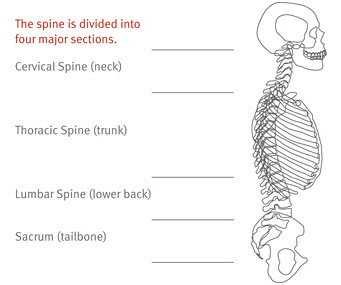
Variations aside, all spines share a common structure. At the base is the sacral region, five fused vertebrae held between the pelvic bones on each side. Above that is the lumbar, the region of the lower back that contains the five largest vertebrae in the spinal column and is capable of a great deal of movement including flexing of the trunk. Next is the thoracic area. These 12 vertebrae are connected to the rib cage on either side and thus have very little mobility beyond swiveling the trunk. The cervical region is in the neck area of the spine, from the skull to the shoulders. Made up of seven vertebrae, it is highly flexible and strong. / See figure 1 /
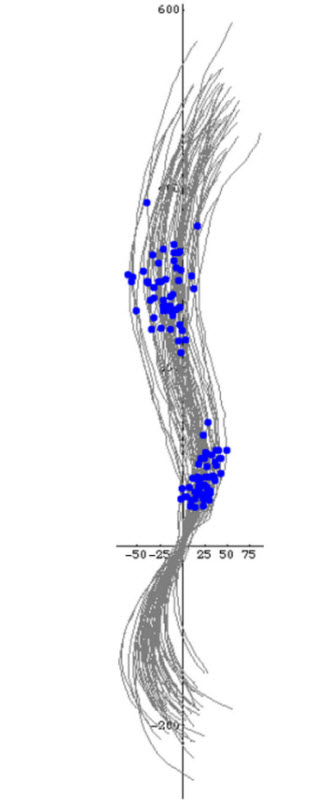
/Figure 1/
When properly aligned and balanced, the thoracic region has a kyphotic curve, which is slightly convex or outward. The cervical and lumbar spine regions have a lordotic curve, which is slightly concave or inward. Together these curves give the spine its “S” shape. However, people’s back shapes naturally vary; some have a very “flat back” top to bottom while others have very pronounced curvatures. Based on the CAESAR (Civilian American and European Surface Anthropometry Resource) study, we know the thoracic region has the most variation in height and depth. / See Figure 2 /
/ Figure 2 / The vertical lines trace the spine profile of multiple human subjects. The blue dots correspond to the apex of the lumbar curve (lower group) and apex of the thoracic curve (upper group). Note how the lumbar points are clustered tightly, indicating minimal variability from subject to subject. The thoracic points, considerably more spread out both horizontally and vertically, indicate greater variability.
Anthropometric variations along with anatomical differences, such as weight distribution and muscle tension, also account for differences in preferred postures. In fact, what feels “upright” or “reclined” to one person will feel very different to someone with a significantly different spinal curvature. / See figure 3 /
Traditionally, back support has focused on supporting the lumbar region. A sitter with a curved back benefits from filling the void at his or her lumbar—the alternative being a collapsed lumbar. However, a sitter with a flat back paired with too much lumbar support will compensate by arching his or her back up and over the lumbar support or simply moving forward on the seat, away from any backrest support. In both extremes, it is a matter of the body accommodating for discrepancies between the support it needs and the support the chair provides. The cause in this case is the design of the chair; the effect is the sitter having to adapt to the chair.
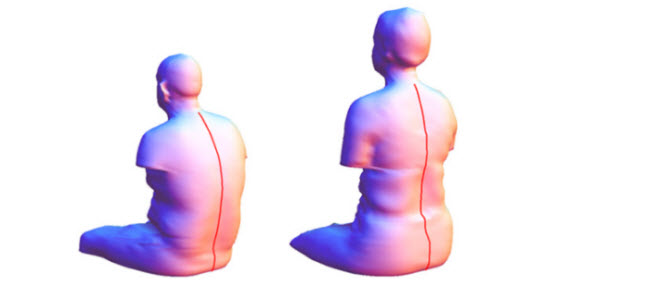
/ Figure 3 / Spinal curvature can vary significantly. The figure on the right has a relatively flat back from cervical to sacrum. The figure on the left has a pronounced thoracic curvature. These differences translate into unique perceptions of what feels “upright” or “reclined.”
Therefore
There is a need to support the body’s natural equilibrium from upright through reclined postures. A chair must deliver this equilibrium through both support and movement in the extremities and torso, including the four regions of the spine. In providing this support, the regions of the spine must be treated as related but individual entities.
Design Problem
Design a tilt mechanism that:
- Provides anatomical support that tracks with the body throughout the recline range preventing a) the sensations of sliding out of the chair, or shear, when reclining and b) rearward pelvic rotation.
- Allows the sitter to flex and extend his or her back while maintaining backrest support, removing constraints that limit movement.
- Offers a recline range that prevents neck strain, allowing the user to keep his or her head in comfortable alignment with the visual target without need for muscle recruitment.
- Delivers consistent support pressure during recline, particularly at the distal thigh.
These criteria must be coupled with a solution that accommodates the thoracic curves of a spectrum of sitters with an adjustment of backrest shape.
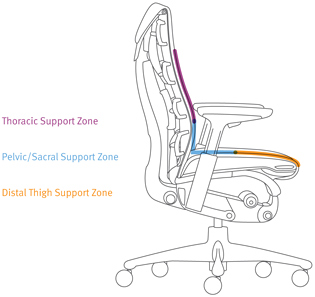
Design Solution
The unique tilt of the Embody chair builds on the innovations achieved in the Kinemat and Harmonic tilts. Embody has a new model of kinematics (the mechanics of how we move through space) while rotation points within the seat and backrest create three areas of support: / See Figure 4 /
- Thoracic
- Pelvic/Sacral
- Distal thigh
/ Figure 4 / The Embody tilt has three linked support zones: 1) thoracic, 2) pelvic/sacral, and 3) distal thigh.
The zones work as a system to encourage freedom of movement, which is vital to good health. They are designed especially to support the working recline posture—the healthiest posture for computer users given both the need to offload upper body weight onto the backrest and to view the computer display. The thoracic zone holds the sitter’s head upright throughout the postural range, allowing the eyes to remain level in relation to the computer screen.
The base of the Embody backrest is fixed relative to the seat, stabilizing the pelvis in the same natural, supported position throughout the range of postures. This requires no additional adjustment to support the sacrum and keep it from rotating rearward. Together, the thoracic and pelvic/sacral zones also address a common tendency for the sitter to have a feeling of sliding out of the chair when reclining. They address this by moving at rates that counteract the increasing sliding-out force.
In the Embody chair, the sitter does not drop so far vertically in space due in part to the segmented seat. The distal thighs remain horizontal, enabling the feet to remain flat on the ground throughout the postural range, thereby delivering more comfort and constant support. Similarly, the eyes—which also do not drop so far vertically—are able to stay in alignment with the computer display throughout the postural range from upright to reclined. / See Figure 5 /
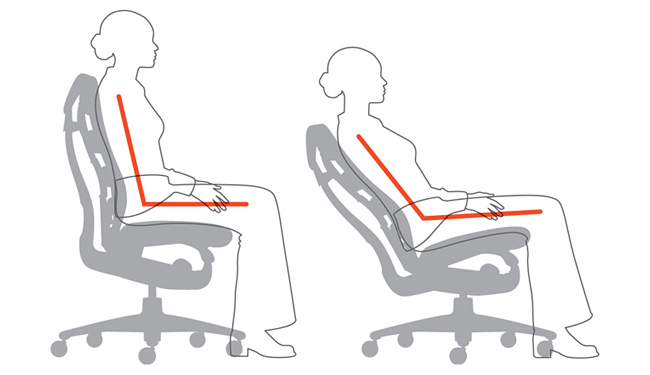
/ Figure 5 / As the sitter shifts from upright to reclined postures in Embody, the thigh remains horizontal, the seat pocket is maintained (stabilizing the pelvis), and contact support in the thoracic region is continuous, allowing the sitter to look forward and down without neck strain.
Tuning the tilt to the weight of the person provides another way to encourage healthy movement. Ten turns of the tilt’s tension knob allow the sitter to match the resistance of the mechanism to his or her weight. This adjustment helps ensure proper support for the body throughout the postural range. Further, the Embody tilt mechanism allows the sitter to “dwell” in any position from upright to full recline until he or she is ready to shift to the next position. By encouraging shifting positions, the Embody tilt builds on research that has clearly established the health benefits of postural change:
- Muscle movement serves as a pump to improve blood circulation (Schoberth, 1978).
- Movement of the spine nourishes the intervertebral discs through hydration (Holm and Nachemson, 1983).
- Continuous movement of joints is therapeutic for joints and ligaments (Reinecke, 1994).
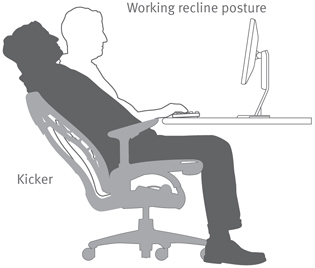
To encourage additional movement in the seated position, the Embody tilt has an articulation that allows a sitter to stretch beyond the fitted postural support from any tilt-limited position or at the end of the tilt range. The extra extension mode is called the “kicker.” It allows the user to extend and flex his or her torso in the lumbar region while the backrest maintains support. It is activated by simply applying a little extra force in the upper part of the backrest. / See Figure 6 / Along with the chair’s narrow backrest and frameless silhouette, this removes the constraints found in a conventional, single-part backrest and allows healthful movement at the sitter’s discretion for stretching the neck, shoulders, and lumbar spine. The kinematic returns the sitter to the fitted backrest shape by default.
/ Figure 6 / The Embody tilt supports the working recline posture. The "kicker" provides an extra amount of movement.
Back support is also a result of the Backfit adjustment. It allows the flexible, segmented backrest to be tuned, or fitted, for an individual—across the spectrum of people’s S-shaped back profiles—to achieve postural equilibrium appropriate for postures associated with technology-based tasks. The thoracic support zone can be adjusted forward or rearward through a 9.3-degree range within which a sitter will find his or her neutral, balanced body posture with head balanced over the torso and eyes aimed at the horizon. This position also becomes the starting point for the sitter’s visual display.
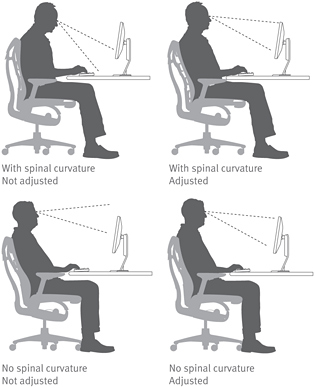
With the Backfit adjustment, the sitter rotates the entire back rearward or forward. A sitter with a curved back rotates it rearward, effectively providing more room for the thoracic curvature. This brings the head and eyes rearward of the pelvis to where they need to be to allow the person to effectively gaze slightly downward to the center of the visual display (rather than at a more pronounced angle). A person with a flat back brings the backrest forward to also gaze downward at his or her display—rather than looking over and beyond. In effect, the Embody chair not only accommodates spinal curvature, it embraces it. / See Figure 7 /
/ Figure 7 / No matter what the sitter’s spinal curvature, the Backfit adjustment lets the person achieve a neutral, balanced posture and stay aligned with the visual display.
The Embody chair’s ability to embrace spinal curvature results in continuous support through the full range of postures. This was observed in a study conducted at a leading university ergonomics laboratory. Subjects sat in an Embody chair and four other chairs with various backrest designs (none of which had thoracic adjustment capabilities). Subjects performed four tasks in a random order. Pressure-sensitive mats draped across the chairs’ backrests recorded the dynamic distribution and intensity of pressure throughout the trials.
As subjects’ torso angles became more reclined, the center of pressure shifted vertically regardless of chair. The increase in the average contact area, from upright keying to reclined video watching, was greatest for the Embody chair. This suggests that, when reclining, the Embody backrest provides greater support to the sitter’s upper back compared to other chairs. (University of California Berkeley, 2008).
Movement—and proper support as it occurs—is central to the design of the Embody tilt. As research has shown, a chair that fits the sitter perfectly does not promote healthful sitting unless it also encourages freedom of movement. By supporting instinctive motion that balances the freedom of movement with the security of stability, the Embody tilt addresses the health negative conditions that can occur with static postures.
Beyond supporting healthy movement while seated, the Embody tilt promotes natural alignment. With Embody, the sitter’s head level in relation to a computer screen doesn’t drop when the person is in the working recline position. This allows the sitter to stay aligned with the visual display naturally.
References
Andersson (1981), “Epidemiologic aspects of low-back pain in industry,” Spine.
Andersson, et al. (1974), “Lumbar disc pressure and myoelectric back muscle activity during sitting. 1. Studies on an office chair,” Scandinavian Journal of Rehabilitation Medicine.
Civilian American and European Surface Anthropometric Resource (CAESAR), 1998–2003.
Dowell, Green, and Yuan (2001), “Office Seating Behaviors: An Investigation of Posture, Task, and Job Type,” Proceedings of the Human Factors and Ergonomics Society 45th Annual Meeting. HFES, Santa Monica, CA.
Gscheidle and Reed (2004). “Sitter-selected postures in an office chair with minimal task constraints.” Proceedings of the Human Factors and Ergonomics Society 48th Annual Meeting. HFES, Santa Monica, CA.
Holm and Nachemson (1983), “Variations in nutrition of the canine intervertebral disc induced by motion,” Spine.
Reinecke and Hazard (1994), “Continuous passive lumbar motion in seating,” in Hard Facts about Soft Machines, edited by Lueder and Noro.
Schoberth (1978), “Vom richtigen sitzen am arbeitsplatz,” University of Frankfurt, Ostsee Clinic.
University of California Berkeley (2008). “Back Load and Postural Response to Five Chairs,” Ergonomics Program, UC-Berkeley.
Credits
Championing research and creativity in the earliest phases of Herman Miller’s product development efforts, Gretchen Gscheidle leads the team that explores unmet customer needs and responds to strategic questions identified by various organizational leaders. As the research link in all of the company’s seating introductions beginning with the Aeron chair in 1994, Gretchen has a strong record of participation and contribution in product development at Herman Miller. She is a member of the Human Factors and Ergonomics Society and represents Herman Miller on the Office Ergonomics Research Committee. Her research has been published in peer-reviewed journals. Gretchen earned a BFA in Industrial Design from the University of Illinois at Urbana-Champaign and graduated from Northwestern University’s McCormick School of Engineering with a Master’s of Science in Product Design and Development.
The late Bill Stumpf studied behavioral and physiological aspects of sitting at work for more than 30 years. A specialist in the design of ergonomic seating, his designs include the Ergon chair, introduced by Herman Miller in 1976 and, with Don Chadwick, the equally innovative Equa and Aeron chairs. He contributed significantly to the design of the Embody chair prior to his death in 2006. In that same year, he posthumously received the National Design Award in Product Design presented by the Smithsonian’s Cooper-Hewitt, National Design Museum. per-Hewitt, National Design Museum.
Jeff Weber credits his love of furniture design to working with Bill Stumpf, who designed for Herman Miller for 30 years. Weber joined forces with Stumpf’s Minneapolis firm in 1988. That led him to his association with Herman Miller. Weber worked with Stumpf on the Embody chair and, after Stumpf died in 2006, Weber evolved the design at his Minneapolis-based Studio Weber + Associates. In addition to the Embody chair, Weber’s designs for Herman Miller include the Intersect portfolio, Caper seating, and the Avive table collection.
